How to Pay for Apple Music Subscription using MTN Airtime in Nigeria.
Welcome to our blog post that aims to simplify the process of paying for your Apple Music subscription using MTN airtime in Nigeria.
Apple Music has become a popular choice for music lovers, offering a vast library of songs, personalized playlists, and exclusive content.
However, for many Nigerians, navigating the payment methods can be a challenge.
While credit cards and other online payment options are prevalent, not everyone has access to them or feels comfortable using them.
That’s where MTN airtime comes in, providing a convenient and accessible alternative for Apple Music subscribers in Nigeria.
In this comprehensive guide, we will walk you through the steps of setting up your Apple Music subscription and using MTN airtime as your preferred payment method.
Whether you’re a new subscriber or looking to switch your payment method, we’ve got you covered.
Why choose MTN airtime? MTN is one of the largest and most trusted mobile network providers in Nigeria, with widespread coverage and a user-friendly platform for managing airtime.
By utilizing MTN airtime, you can avoid the hassle of credit cards, online transfers, or third-party payment apps, making your Apple Music subscription more accessible and convenient.
So, if you’re ready to enjoy unlimited access to your favorite tunes, playlists, and exclusive content on Apple Music, let’s dive in!
By the end of this guide, you’ll be equipped with the knowledge to confidently pay for your Apple Music subscription using MTN airtime in Nigeria.
Get ready to enhance your musical journey in the most convenient and hassle-free way!
Follow these Simple Steps to Pay for Apple Music using MTN Line in Nigeria
The following is a guide on how to subscribe to Apple Music in Nigeria using MTN Airtime:
To make a payment on Apple Music in Nigeria using an MTN line, just follow these easy instructions.
Apple Music subscriptions may be paid for using a combination of prepaid and postpaid MTN subscriber airtime.
How to Use USSD to Pay Apple Music using MTN Line in Nigeria
- Simply dial the *447# short number
- Then choose Option 2 for “New Services”
- Now press Option 4 for “Apple Music”
- Then Option 1 for “Six Months Free”
- Or Option 2 for “Paid.”
If you followed this steps then you are good to go, remember, your Apple Music might take a few minute to completely sync.
How to use SMS to Pay for Apple Music using MTN Line in Nigeria
- Launch the messaging app on your device
- Then send the word “Music” to 8000.
It is imperative that you ensure that you have an airtime balance of at least one thousand Naira (N1,000).
- Now Enjoy!
How much MTN Airtime to Subscribe to Apple Music
What is the minimum amount of MTN Airtime required to subscribe to Apple Music?:
If you want to pay for Apple Music in Nigeria using airtime, it would cost you N1,000.
The same is applicable to mobile devices running Android as well as iOS.
Also, keep in mind that the first six months of service are provided at no cost to you,
And that you won’t be required to begin paying the 1,000 airtime monthly fee until the seventh month.
Customers who have either prepaid or postpaid service with MTN are eligible.
How to Cancel Apple Music Subscription
Here’s how to stop Apple Music from deducting money from your MTN talk time balance.
At any time, you may cancel your subscription by texting the word “CANCEL MUSIC” to the number 8000.
RECOMMENDED:
How to Pay for Apple Music Subscription using MTN Airtime in Nigeria
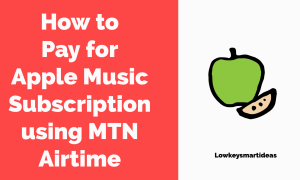
Conclusion
The instructions given above are applicable to both iOS and Android, since Apple Music may be played on any device that uses either operating system.
The time has come to put an end to the struggles associated with subscribing to Apple Music.
You may now subscribe from the convenience of your own home using the MTN line you already have.
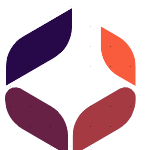
Awsome info and right to the point. I am not sure if
this is really the best place to ask but
do you folks have any thoughts on where to get some professional writers?
Thank you 🙂 Escape roomy lista
I was examining some of your articles on this website and I believe
this web site is real informative! Retain posting.?
I don’t think the title of your article matches the content lol. Just kidding, mainly because I had some doubts after reading the article.